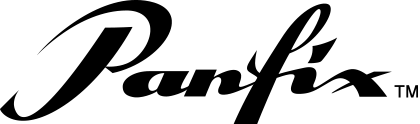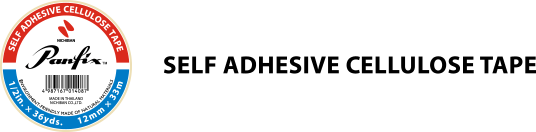How to create a design for the inner paper at Canva.com
1. How to open your account at Canva.com .
Simply answer a question and sign up your name and email address.
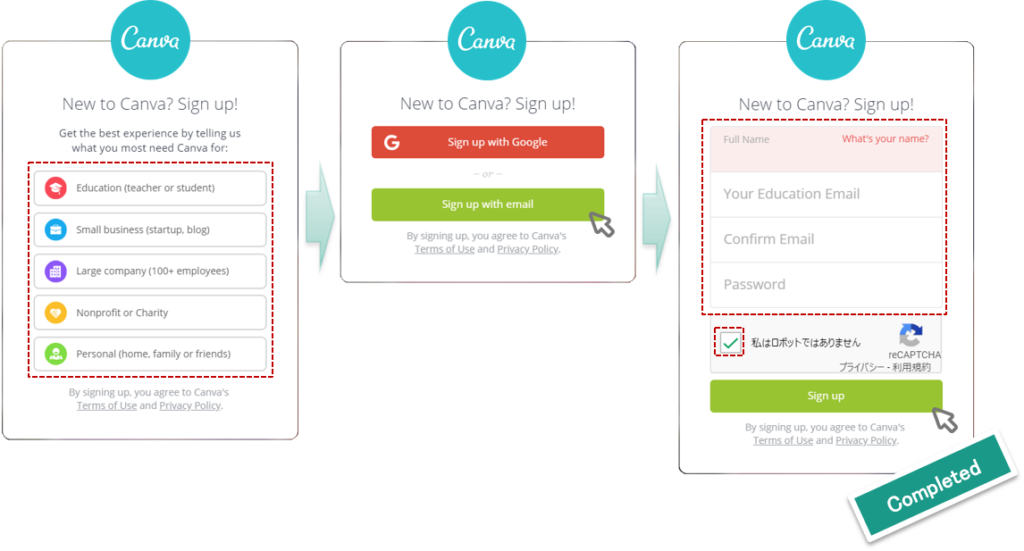
2. How to create the design of the inner paper at Canva.com .
[Frame 1 ]
-Create the inner paper design with your photo.
-Customize by yourself, such as adding some messages or decorations.
[Note] The photo should be used the person facing left in the photos,or the person with a large space.
<Image>

<Movie>
[Frame 2 ]
–Create the inner paper design with multiple photos.
[Note] The base frame can be filled with colors or your photo.
<Image>

<Movie>
[Frame 3 ]
-Create the inner paper design with an additional big frame.
<Image>

<Movie>
[Frame 4 ]
-Create the inner paper design with white base frame.
[Note] The ‘dot pattern’ and ‘character image’ can be deleted if you don’t need.
<Image>
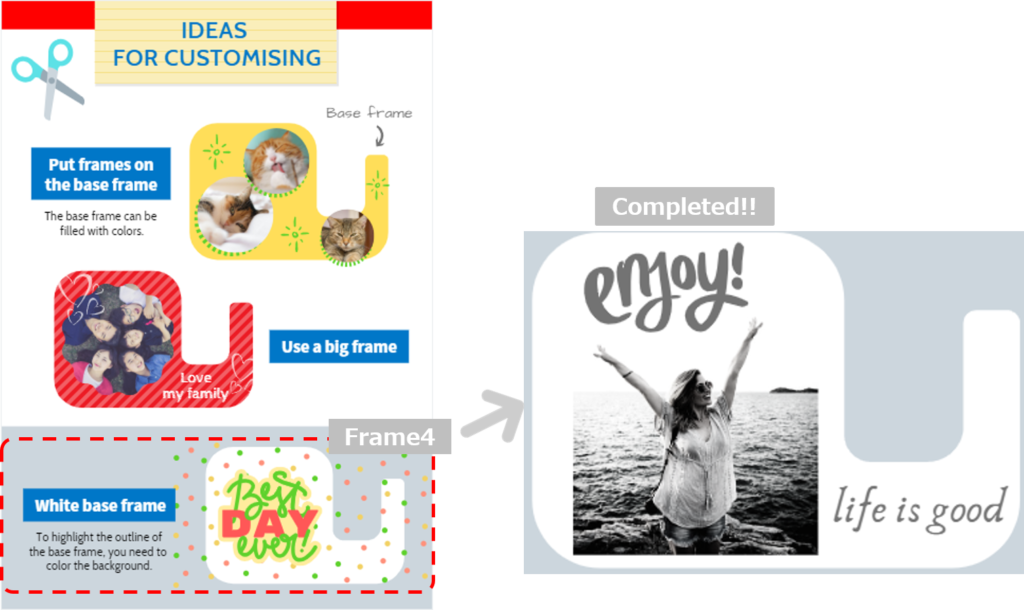
<Movie>